I work with .eml files pretty often that have base64 encoded data in their body. By default base64 is not human readable so converting it quickly in my editor is handy. There’s a handy little plugin for Visual Studio Code called Encode Decode by Mitch Denny.
After installing the plugin, select your base64 data in a file and press Shift-⌘-p to open your command palette. Find “Convert Selection” and then select “Base64 to String”. Your base64 string will now be human readable!
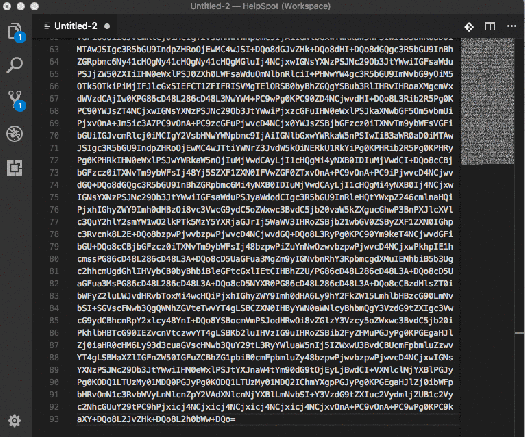
Cheers!

Leave a Reply