I’ve had issues effectively managing a large number of terminal windows on my Mac in the past and I’ve finally arrived at an effective solution. The solution does require switching to iTerm2.
Once I had iTerm2 setup. Here’s how I configured things for myself. Under Preferences > Keys > Hotkey I created a new HotKey Window.
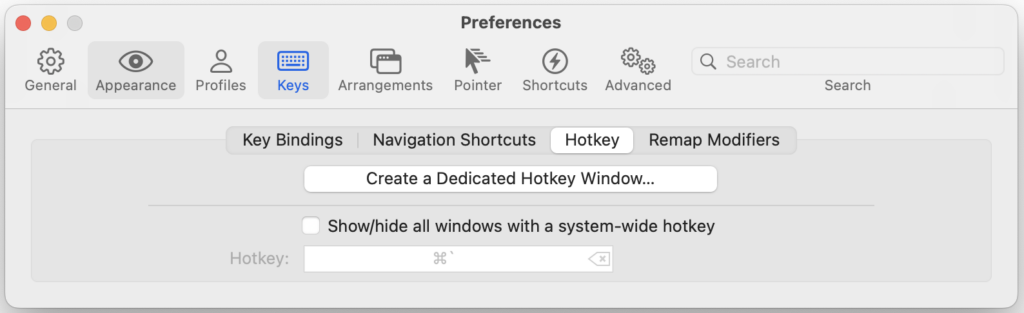
The most important item in the setup of the window for it to behave as a pulldown terminal is to set the Window > Style in the profile to “Full Width Top of Screen”. I’ve included the json for my profile as I currently have it here. https://mattstenson.com/wp-content/uploads/2023/01/Hotkey-Window.json_.zip
I set up the Hotkey to be a double tap of the option key on my Mac. I like the double tap of a single key instead of two key shortcut. I experimented with a double tap of the command key, but what I found was that rapid command-key combinations would also trigger the terminal. Such as copy and paste. The option key is comparatively unused.
The end result is this incredibly pleasing fast switching to the terminal:
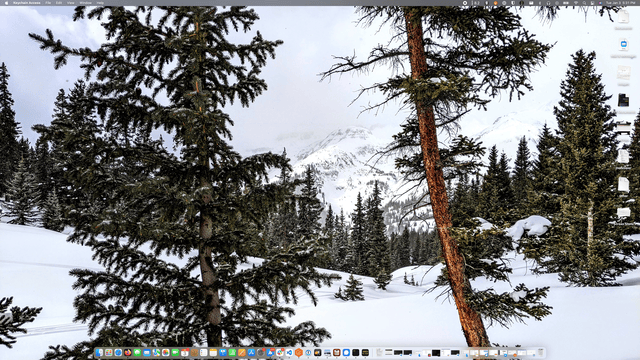
I experimented with other settings such as transparency and different color schemes but arrived at a simple solid black style.

Leave a Reply to matt Cancel reply